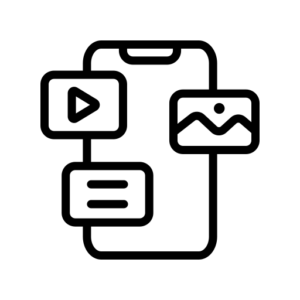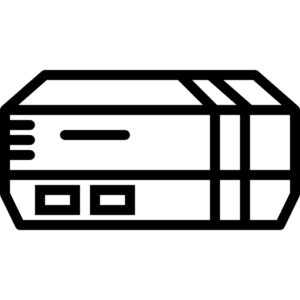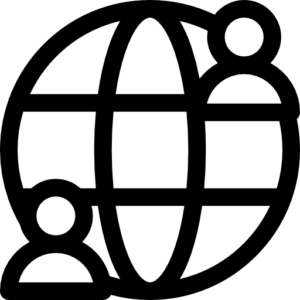Steam’s Family Sharing feature is a fantastic addition: essentially,
it allows you to share your game collection with friends and family.
So, if you, your sister, or your mom want to dive into Helldivers 2,
for example, you don’t each have to buy it separately—unless you all want to play at the same time, that is.
That restriction has been lifted today, thanks to Valve’s significant update, combining Steam Family Sharing with the Family View parental control system under the umbrella of Steam Families.
Steam Families operates much like its predecessors but introduces several enhancements, the most notable being the ability for family members to enjoy different games simultaneously.
In the old setup, if someone was playing a game from your library, no one else could access it at the same time. Now, that limitation is history:
While you can’t play the same game simultaneously, you can enjoy different ones. Each family member also gets their own individual progress, achievements, workshop content, and more.
The new parental controls empower parents to monitor their kids’ Steam activity and usage, including access to playtime reports for better oversight.
A new feature simplifies the process of purchasing games for children: Instead of needing gift cards or risking handing over credit cards,
child accounts can request purchases directly from an adult account in the family group. Adults can approve and pay for these purchases from their mobile devices or via email, with the games then added to the child’s Steam account.
The Steam Families FAQ illustrates how this system functions:
Let’s say that you are in a family with 4 members and that you own a copy of Portal 2 and a copy of Half-Life. At any time, any one member can play Portal 2 and another can play Half-Life. If two of you would like to play Portal 2 at the same time, someone else in the family will need to purchase a copy of the game. After that purchase, there are two owned copies of Portal 2 across the family and any two members can play at the same time.
This example also highlights another new feature: pooling game copies. Previously, library sharing was a one-to-one exchange, but now Steam Families automatically combines libraries. So, even if Child A and Child B don’t own Portal 2, they can borrow copies from Parent A and Parent B seamlessly.
However, there are still limitations and potential complications, such as cooldown periods for leaving or being kicked out of a family group. Additionally, if a sibling gets banned for cheating, it affects the entire family. While these measures are necessary to combat issues like smurfing,
they can also lead to familial disputes.
Despite some concerns, the reception to the updated system has been largely positive, particularly due to the ability to play multiple games simultaneously on shared accounts.
Steam Families is currently in beta testing, with the possibility of adjustments before full rollout. Valve may also refine participation requirements and member limits based on usage feedback. To explore Steam Families, opt into the Steam client beta via your settings menu. More details are available on the Steam Support page.